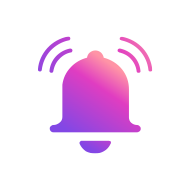Today we are excited to announce the launch of our brand new Push Snap — enabling Push Notification enhancements for MetaMask!
To create new and enhanced web3 user experiences, MetaMask and Consensys have worked to introduce new integration possibilities for MetMask wallet holders via MetaMask Snaps — new features and functionality created by third-party developers that MetaMask users worldwide can install directly into their wallet.
As one of the first integrations invited to build on the platform, we are excited to officially be launching Push Snaps : a powerful tool designed to seamlessly integrate notifications directly into your MetaMask wallet.
In the dynamic and ever-evolving world of web3, staying informed is paramount. Push Snaps is set to revolutionize how you receive notifications in the web3 ecosystem.
Say goodbye to the hassle of juggling multiple tabs and apps for updates. For the millions ofMetaMask wallet users, your web3 journey is about to get a whole lot smoother.
Push x MetaMask Snaps: Better Notifications for Users
With Push Snaps, you can effortlessly subscribe to your favorite dApps, be it DeFi, gaming, NFTs, media channels, or more; and bring all your essential web3 updates conveniently into your wallet address. This eliminates the need to constantly check-in on various platforms to get updates on transfers and payments.
Customization is key with Push Snaps. Whether it’s about specifying which notifications you wish to receive or where you want to receive them, Push Snap puts you in control. You have the freedom to choose the wallet address for which you’d like to receive notifications and can even personalize your notification experience by easily toggling popup notifications on and off according to your preference.
As such, the main features of version 1 of the Push Snap include:
- Notifications: Notifying users of all imperative updates from the channels that they opt-in to.
- Address Selection: Addition or Removal of their desired address for notifications
- Customization of Pop-Ups: Push Snap allows users to toggle popup notifications at their convenience.
Note: If you’re a power user and happen to receive a lot of notifications (more than 25 per minute), Push Snaps will automatically notify you and pause those pop-ups. You can easily switch them back on from your dApp.
Snap installation and Set-Up guide
- If you don’t already have a MetaMask wallet, install and set-up a wallet in MetaMask here.
- Next, go to https://app.push.org/snap
- Click on Install Snap → approve the required permissions to run the snap
- Once successfully installed the snap will redirect to Push dApp and open up Channels page
- Channels are protocols that you can subscribe to for notifications, for example: Subscribe to coindesk channel for news, ShapeShift for goverance updates, pick your favorites!
- Subscribing to a channel is completely gassless, you will need to sign the opt-in though.
- Once done, you are all set. The address will now start receiving notifications.
As such, your MetaMask wallet is your new notification hub, ensuring you never miss out on the latest updates and developments in web3. Get ready to embrace the future of web3 with ease and confidence.
The Push Protocol Snap V1 has successfully passed the Consensys audit which you can view in its entirety here.
Have questions? Reach out to us on our Discord — we’re always happy to help!